Using social media to find a job
Employers are increasingly advertising jobs and searching for their new staff on social media.
Get tips on using LinkedIn, Twitter, blogs and Facebook to find jobs, market yourself and network with professionals, including Teesside graduates, working in industries that interest you.
Use social media to:
- search for and gather information about employers who you are interested in working for
- follow employers to stay up to date with their latest news and opportunities
- find jobs not advertised elsewhere
- make useful contacts with professionals working in organisations or types of industry that interest you
- market yourself positively and professionally to potential employers
Social media guides
- From Facebook to LinkedIn - guide for graduates (pdf - 963kb)
- Job hunting and social media on the Prospects website
- A beginners' guide to finding a job using social media - Guardian careers, August 2015
- Top 100 Graduate Recruiter Social Media Accounts produced by GRB
- How social media can help you in your job search (Step article)
- How to start a Website/Blog with WordPress - checklist (makeawebsitehub.com)
- Social Media Image Guidelines (makeawebsitehub.com)
- LinkedIn for students videos - find out how to design and manage your profile, what employers are looking for, how to build your network and search for jobs
- Linked In Top10 online job hunting tips (pdf - 452kb)
- How to get the most out of using LinkedIn - series of short screencasts produced by University of Leeds Careers Centre
- LinkedIn - staying connected on the Kent Employability website
- The 31 best LinkedIn profile tips for job seekers on The Muse website
- Has LinkedIn taken over from the CV? (Guardian Careers article)
- The ultimate Linkedin cheat sheet (produced by Leisurejobs.com)
- 99 LinkedIn Profile Tips - create and optimize a LinkedIn profile
See also
LinkedIn is a professional social media platform with 400 million users worldwide. Find out how to make the most of LinkedIn to find a job
Have a complete LinkedIn profile and a professional photo
- Your profile will be similar to your CV. First impressions count. Write your profile in Word first and when it is error free copy it into LinkedIn
- Use action words and include your achievements both academic and work related
- Include paid and unpaid roles and if appropriate, a link to your portfolio/show reel or blog
LinkedIn template for students and graduates (Word - 39kb)
Example of LinkedIn student profile
Examples of LinkedIn graduate profiles
Research people who have completed a similar degree course
- Use the Advanced tab to carry out a People search to find others who have completed a similar degree
- Look at their profiles. Find out how they started their careers
- See what groups they have joined
- If they have ticked the 'expertise requests' (at the bottom of their profile), contact them if you have particular questions.
Develop your network - join groups and take part in discussions
- If you want to find good groups to join, look at the groups people in your professional area have joined. Take a look at the members of the groups you are part of already. Scroll to the end of the profile of any person in that group and see what other groups they have joined.
- Here are some groups attached to Teesside University: Teesside University Alumni (all current students can join it), Teesside University School of Computing & Digital Technologies Graduates, Students, Staff Network
- Extend your network by sending invitations to friends, fellow students and contacts (past colleagues from placements, part time jobs, volunteering and internships)
Creating a personalised LinkedIn invite (pdf - 271kb)
Ask for recommendations from employers (past and current), team leaders, supervisors and/or fellow colleagues
Search for jobs using the Advanced tab
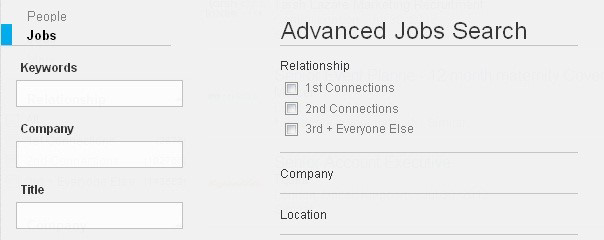
- Carry out a job search using key words, save the search and set up a daily or weekly alert for similar jobs. Note - lots of recruitment agencies use LinkedIn
Keep your network warm by endorsing the skills of others but only if you genuinely know they are competent in that area.
Download a pdf version of the above information - LinkedIn tips for students and graduates (pdf - 333kb)
Twitter - develop your career network through following and engaging with people and organisations in sectors you are interested in
- Getting started with Twitter
- Careers Talk podcast: How to use Twitter to find a job
- How to effectively use Twitter as a job search resource on the Mashable website
- Twitter tips - how to use social media to find jobs on the Guardian Careers website
- Job hunting on Twitter: social media tips on the Guardian Careers website
Facebook - is predominantly a social networking website.
- How to use Facebook to find a job on the Career Enlightenment website
- Five ways to use Facebook for your job search on the Undercover Recruiter website
- How to use Facebook Graph Search for your job search on the Careerealism website
- A complete guide to finding a job on Facebook - on the Glassdoor blog website
Your digital identity
Many employers will check you out online before deciding whether they want to meet you. Discover what they will find and get tips on how to manage your information.
- Check your digital footprint - with this social profile checking tool produced by Martin Woods for Leeds Metropolitan University
- Social networking and graduate recruitment: manage your online reputation - article on TARGETJobs website
- Your Digital Profile YouTube video produced by London Metropolitan University
- Digital Literacies Toolkit produced by University of Southampton
- How to protect yourself from identity theft on the Comparitech website
- Social Profile Checker tool on the SALT.agency website
- How to Check Your Online Presence Before Recruiters Look You Up
Job hunting apps
An introduction to some of the best apps for job seeking and networking, and tips on how to use them effectively.
Using blogs
Having your own blog can demonstrate your writing skills, your knowledge of a particular area and your enthusiasm to a wide audience. Find out more about using blogs
- How to create a blog (WebsiteSetup.org)
- How to create your own blog with WordPress: Beginners Guide to WordPress
- Blog your way to career success (Jobs.ac.uk article)
- Writing a good blog (For Dummies article)
- How to Start a Blog (FirstSiteGuide)
- 10 reasons you should start your own blog (startbloggingonline.com)
- The Best Job-Search Apps to Get You Hired
- You Should Be Using the Latest Job-Hunting Apps

