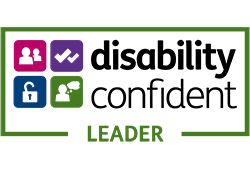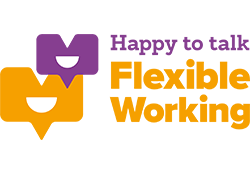How to apply
To view more details and apply online, click on the job title or Apply button of the job you are interested in. This will take you to further information about the vacancy including salary, contract information, role details and requirements. You can also view the full job description and person specification by clicking on the relevant links at the bottom of the job details page.
To apply online you will need to create an online account, or log in with your registered username and password if you are a previous applicant. This will allow you to save applications which are in progress and view submitted applications. If you are a current member of staff you should access the jobs portal via Employee Self-Service.
Before you start your application, please ensure you read all information provided as this will help you to complete your application form.
We understand the benefits of using AI in work/studies but, if you are thinking of using AI tools in your job application, we ask you to think about what value this will add and whether your application accurately reflects your knowledge, ability, skills and experience. AI tools can lack the personal touch and result in a lack of authenticity and an application which doesn't stand out from the rest. We therefore encourage you to showcase your knowledge and skills in your own words to reflect your true self.
If you require an application form in an alternative format, please email HRrecruitment@tees.ac.uk